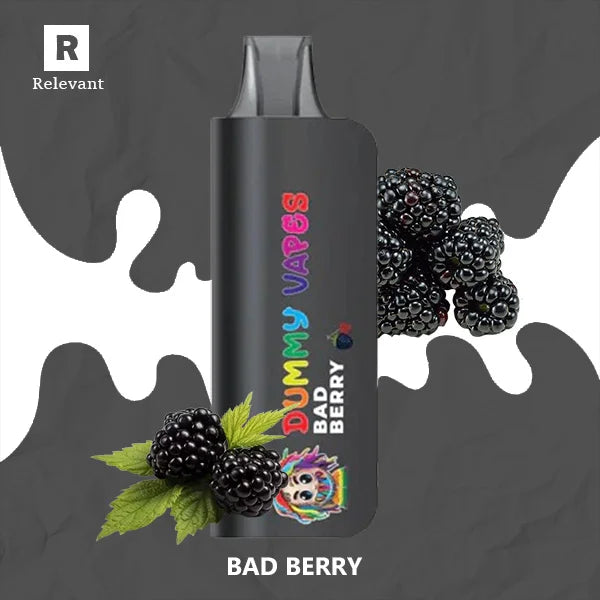
How To Charge Your Dummy Vape 8000?
Dummy Vapes 8000 are popular rechargeable disposable vape devices known for their high puff count, built-in rechargeable battery, and user-friendly operation. Unlike many disposable vapes, Dummy Vapes feature a rechargeable 650mAh battery and a USB Type-C charging port, allowing quick and easy recharging to extend device life. Proper charging is essential to maintain optimal performance and ensure a satisfying vaping experience.
Charging Process and Best Practices
To charge your Dummy Vapes 8000, locate the USB Type-C charging port typically found at the bottom of the device. Using the original USB-C cable provided or a compatible charger, connect the device to a power source. Charging generally takes about one hour for a full battery charge. Users should avoid using non-original or incompatible chargers to prevent inefficiencies or potential damage. Keeping the charging port clean and free of lint or debris helps maintain a stable charging connection and avoids charging problems.
Safety Considerations and Device Care
A common concern is "are these safe?" regarding Dummy Vapes. When charging, always follow manufacturer guidelines by charging in a dry environment, not leaving the device unattended, and avoiding overcharging. Exposure to extreme temperatures or direct sunlight should be avoided during charging. Misuse such as overnight charging or use of damaged cables can lead to overheating or reduced battery life. If overheating or device damage appears, stop charging and contact customer support.
Indicators and Troubleshooting
Dummy Vapes 8000 include an LED indicator near the charging port showing charging status. The LED lights up steadily or flashes during charging and changes or turns off once fully charged. If the LED does not illuminate when connected to power, check the cable or try another power source. Persistent charging issues may indicate battery or port faults requiring professional assistance.
Conclusion: Maximize Your Dummy Vapes 8000 Experience
Proper charging ensures longer usage, steady vapor production, and safe device operation. Following the manufacturer’s recommendations, using original charging accessories, and practicing safe charging habits protect your Dummy Vapes 8000 device. If questions about safety or charging arise, consult the vendor or reliable sources for guidance. Proper care and charging maximize the full 8000-puff capacity and provide satisfying, consistent vaping.


