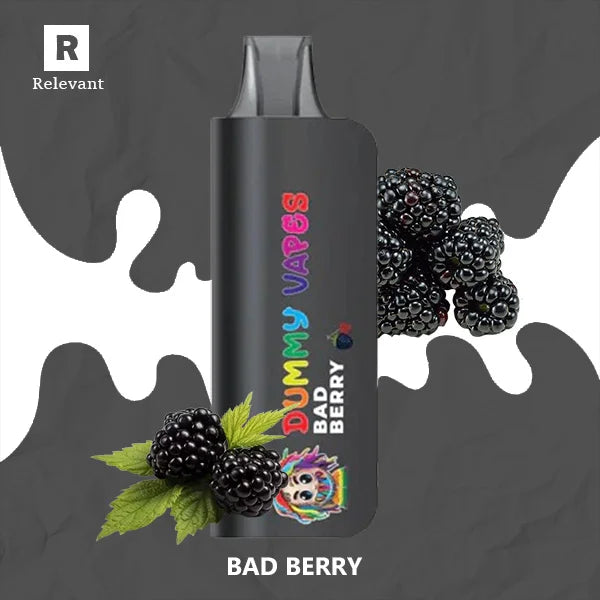Are There Any Visual Signs That My Geek Bar Pulse X Is Overcharging?
Overcharging occurs when a battery continues to receive electrical current after it has reached full capacity. In lithium-ion batteries like those used in the Geek Bar Pulse X, overcharging can lead to increased internal pressure, overheating, and eventual battery damage. While the device includes overcharge protection mechanisms designed to prevent continuous charging beyond full capacity, these systems are not infallible. Prolonged or improper charging can still cause the battery to deteriorate prematurely.
Battery damaged from overcharging typically exhibits both performance and physical symptoms. Recognizing these early signs helps prevent safety hazards and extends the device's lifespan. Visual indicators are among the first clues that your device might be suffering from overcharging issues.
Visual Signs That Your Geek Bar Pulse X May Be Overcharging
The Geek Bar Pulse X features LED indicators that provide real-time feedback on the device's charging status and battery health. One of the most immediate visual signs of potential overcharging is unusual blinking patterns or erratic LED behavior during or after charging. For example, if the LED blinks rapidly or irregularly instead of displaying a steady light while charging, this could signal that the battery is under stress or that the charging circuit is malfunctioning.
Such irregular LED activity should prompt users to disconnect the device from the charger immediately to prevent further battery damage. Monitoring the LED during charging is a simple yet effective way to detect early signs of overcharging.
A more severe visual sign of overcharging is physical deformation of the Geek Bar Pulse X's casing. Lithium-ion batteries generate gases when damaged or stressed, causing the battery to swell and the device's outer shell to bulge or deform. This swelling is a critical warning sign of internal battery failure.
If you notice any bloating or changes in the shape of your device, it is essential to act quickly. If the battery starts to swell, do this: stop charging and using the device immediately, and dispose of it safely according to local electronic waste guidelines. Continuing to use a swollen battery can lead to leakage, rupture, or even fire.
Another visual cue related to overcharging is discoloration or heat damage on the device's surface, especially near the charging port. Overheating while charging can cause the plastic or metal components to become discolored, warped, or brittle. If you observe any unusual heat marks, melting, or a burnt smell emanating from the device, this strongly suggests that the battery is being overcharged or is malfunctioning.
While not a direct sign of overcharging, inspecting the USB-C charging port and cable connectors for physical damage, corrosion, or debris is important. A compromised connection can cause irregular charging currents, which may contribute to overheating and battery stress. Keeping these components clean and intact helps maintain safe charging conditions and prevents overcharging-related damage.
Why Visual Signs Are Important for Safety and Maintenance
Visual signs offer a straightforward way for users to monitor their Geek Bar Pulse X's battery health without needing specialized tools. Early detection of overcharging symptoms enables prompt intervention, reducing the risk of permanent battery damage or hazardous situations such as fire or explosion.
Ignoring visual warning signs can lead to accelerated battery degradation, poor device performance, and safety risks. Therefore, regular inspection during and after charging is a best practice for all users.
Complementary Non-Visual Signs to Watch For
While this article focuses on visual indicators, it is important to note that some signs of overcharging are not visible. These include rapid battery drain, sudden device shutdowns, reduced vapor production, and inconsistent charging behavior. Combining visual observations with these performance symptoms provides a comprehensive approach to assessing battery health.
Best Practices to Prevent Overcharging and Maintain Battery Health
To avoid overcharging and its associated risks, always use the original or manufacturer-recommended USB-C charger and cable. Charge the Geek Bar Pulse X only for the recommended duration-typically around 60 to 90 minutes-and unplug it promptly once fully charged. Avoid charging the device overnight or leaving it connected for extended periods.
Charging in a cool, well-ventilated environment and refraining from using the device while charging also help prevent overheating and battery stress.
Conclusion
Visual signs that your Geek Bar Pulse X is overcharging include erratic LED indicator behavior, physical swelling or deformation of the device, discoloration or heat damage near the charging port, and issues with the USB-C charging connection. These signs often accompany or precede battery damaged from overcharging and should be taken seriously to ensure safety and device longevity.
By staying vigilant for these visual cues and adopting proper charging habits, users can protect their Geek Bar Pulse X from overcharging-related damage, enjoy consistent performance, and maintain a safe vaping experience.