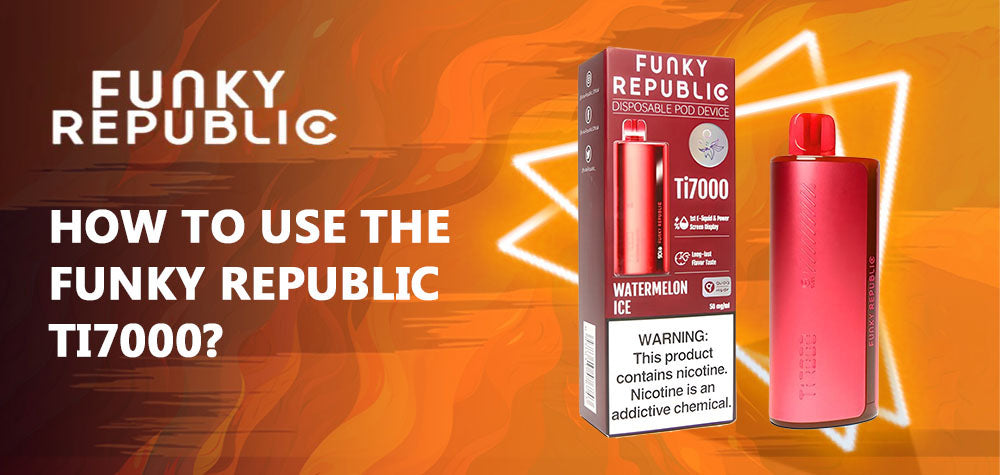
How To Use The Funky Republic Ti7000?
The Funky Republic Ti7000 is a groundbreaking disposable vape device, renowned for its innovative features and user-friendly design. As part of the ELF BAR family, it offers an extended vaping experience with a large 17ml pre-filled e-juice capacity and approximately 7000 puffs. This device is equipped with a smart power screen display that provides real-time information on e-juice levels and battery life, ensuring users are always informed and prepared. The Quaq Tech Mesh coil guarantees consistent flavor delivery throughout the device’s lifespan, making it an excellent choice for both beginners and seasoned vapers.
Basic Operations of the Funky Republic Ti7000
Operating the Funky Republic Ti7000 is straightforward and intuitive. The device features a draw-activated mechanism, eliminating the need for buttons. Simply draw on the device to activate it and start vaping, provided the battery is charged. This simplicity makes it an ideal choice for beginners who prefer a hassle-free vaping experience. The absence of buttons also reduces complexity, allowing users to focus on enjoying their vape without worrying about complicated settings.
Charging the Funky Republic Ti7000
Charging the Funky Republic Ti7000 is convenient and efficient. The device features a USB Type-C charging port located at the bottom, which supports fast charging. To charge, locate the charging port and connect the USB Type-C cable. Ensure you use the cable provided with the device or a compatible alternative to avoid any potential damage. Plug the other end of the cable into a suitable USB charging port or adapter. The digital display will indicate when the device is charging and when it reaches full charge. It is important to unplug the device once fully charged to prevent overcharging and maintain optimal battery health.
Monitoring and Maintaining the Device
The Funky Republic Ti7000 includes a digital display that shows both the e-juice level and battery life. This feature allows users to monitor their device’s status at all times, ensuring they are prepared for when the e-juice is depleted or the battery needs recharging. If you encounter any issues, such as the device blinking while charging, it may indicate a charging error or connection problem. In such cases, inspect the charging port for debris or damage and ensure a secure connection. Additionally, if you notice any leaks, check for any blockages or damage in the tank or seals, and ensure all parts are securely fastened to prevent further leakage. This will help you be prepared as to what to do when it starts to leak.
Troubleshooting Common Issues
If you encounter any issues with your Funky Republic Ti7000, such as a malfunctioning display or inconsistent flavor delivery, there are several steps you can take. First, check the device for any physical damage that might be affecting its performance. If the issue persists, consult the manufacturer’s guidelines for troubleshooting or contact their support for further assistance. It is also important to note that the Funky Republic Ti7000 is a disposable device and should not be opened or modified, as this can lead to safety hazards and void any warranty.
Conclusion
In conclusion, using the Funky Republic Ti7000 is a straightforward and enjoyable experience, thanks to its user-friendly design and innovative features. By understanding how to operate, charge, and maintain the device, users can ensure a satisfying vaping experience. Always prioritize proper charging practices and monitor the device’s indicators to prevent issues like overcharging. If problems arise, consulting the manufacturer or seeking professional advice is recommended to ensure safety and optimal performance.


