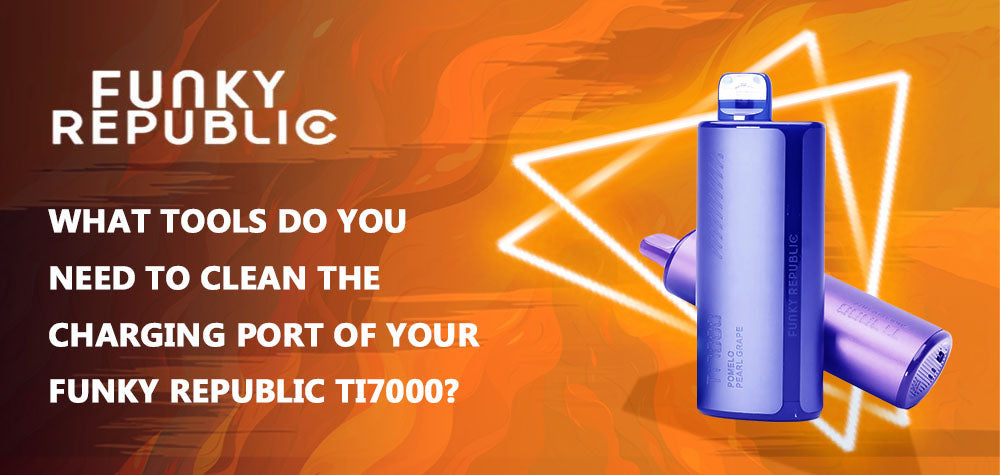How To Tell If Your Funky Republic Ti7000 Is Charging Properly?
The Funky Republic Ti7000 is a highly regarded disposable vape device, celebrated for its sleek design, impressive 17mL e-liquid capacity, and a rechargeable 600mAh battery. This device offers users a convenient vaping experience with features like a digital display showing battery and e-juice levels, making it easy to monitor your vaping sessions. However, ensuring that your Funky Republic Ti7000 is charging properly is essential to maintain optimal performance and extend its lifespan. In this article, we will explore how to determine if your device is charging correctly and provide tips for maintaining its charging system.
Understanding the Charging Process
Charging the Funky Republic Ti7000 is a straightforward process. The device features a USB-C charging port located at the bottom, which supports fast charging, allowing the battery to reach full capacity in approximately 1.5 to 3 hours, depending on the power source used. To charge your device, simply connect the USB-C charger to the port and plug the other end into a suitable power source, such as a wall adapter or a computer USB port. It is important to use a high-quality charging cable to ensure efficient charging and prevent any potential issues.
Monitoring Charging Status
To verify that your Funky Republic Ti7000 is charging properly, you can monitor the charging status using the device’s digital display. This display shows the battery level, providing real-time feedback on the charging progress. Additionally, most Funky Republic devices have an LED indicator or a similar visual cue that illuminates when charging begins, signaling that the device is receiving power correctly. If the display does not update or the LED indicator does not light up, it may indicate a problem with the charging connection or the device itself.
Troubleshooting Charging Issues
If you encounter issues with charging your Funky Republic Ti7000, there are several steps you can take to troubleshoot the problem. First, ensure that the charging cable is securely connected to both the device and the power source. If the issue persists, try using a different USB-C cable or power source to rule out any problems with the current setup. Additionally, cleaning the charging port is crucial for maintaining proper connectivity. The tools needed to clean the charging port include cotton swabs, compressed air, and a soft brush, which can help remove debris and ensure a secure connection.
Maintaining Your Device
To ensure your Funky Republic Ti7000 continues to charge properly and perform optimally, regular maintenance is essential. This includes keeping the charging port clean, using high-quality charging cables, and avoiding extreme temperatures. By following these practices, you can extend the lifespan of your device and prevent common charging issues. It’s also important to monitor the battery level and e-juice levels via the device’s display to plan your charging sessions effectively.
Conclusion
Ensuring that your Funky Republic Ti7000 is charging properly involves monitoring the charging status, maintaining the device’s charging port, and using high-quality charging accessories. By following these guidelines and troubleshooting common issues, you can enjoy a seamless vaping experience with your device. Whether you’re a seasoned vaper or just starting out, understanding how to manage your device’s charging process can significantly enhance your overall experience with the Funky Republic Ti7000.