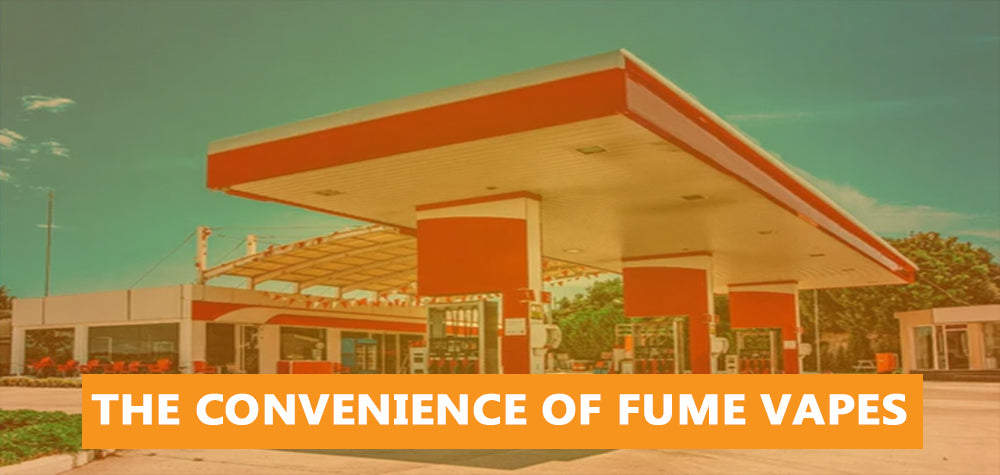How to Recharge a Fume Vape: A Comprehensive Guide
Welcome to our detailed guide on how to recharge a Fume Vape device. As avid vapers ourselves, we understand the importance of maintaining a fully charged device for uninterrupted vaping pleasure. In this article, we will walk you through the steps to recharge your Fume Vape and provide useful tips to optimize your charging experience. So, let's dive in!
Understanding Your Fume Vape Battery
Before we delve into the charging process, let's familiarize ourselves with the battery of your Fume Vape device. Most Fume Vapes are equipped with rechargeable lithium-ion batteries, which offer excellent performance and longevity. These batteries come in different capacities, typically measured in milliampere-hours (mAh). The battery capacity affects how long your device can operate before requiring a recharge.
Step-by-Step Guide to Recharge Your Fume Vape
-
Check the Battery Level: Before you begin the charging process, it's essential to check the battery level of your Fume Vape. Many devices feature a battery indicator, such as an LED light that changes color or blinks to indicate the remaining charge. This step will give you an idea of how much charge is left and when it's time to recharge.
-
Locate the Charging Port: Next, identify the charging port on your Fume Vape device. The charging port is usually located at the bottom or side of the device and is often covered by a protective cap or seal. Gently remove the cap to reveal the charging port.
-
Connect the Charging Cable: Take the provided USB charging cable and connect one end to the charging port of your Fume Vape device. Ensure a secure connection to establish a reliable charging connection.
-
Plug into a Power Source: Now, it's time to plug the other end of the charging cable into a suitable power source. You can use a wall adapter, a computer USB port, or any other compatible power outlet. Once connected, power will flow through the cable to your device, initiating the charging process.
-
Monitor the Charging Progress: While your Fume Vape is charging, keep an eye on the battery indicator. The LED light or display on your device may provide real-time feedback on the charging progress. Some devices may show a steady light, while others may indicate the progress through blinking patterns or changing colors.
-
Allow for Sufficient Charging Time: Charging times may vary depending on the battery capacity and the charging current. It is recommended to allow your Fume Vape to charge fully before disconnecting it from the power source. This ensures maximum battery performance and longevity.
-
Unplug and Enjoy: Once your Fume Vape is fully charged, unplug the charging cable from both the device and the power source. Replace any protective caps or seals on the charging port to keep it clean and protected. Your device is now ready to be enjoyed to its fullest potential.
Tips for Optimizing Your Charging Experience
-
Use Original Charging Accessories: Whenever possible, use the original charging cable and wall adapter provided with your Fume Vape device. These accessories are designed specifically for your device and ensure optimal charging performance.
-
Avoid Overcharging: Although modern Fume Vape devices incorporate safety features to prevent overcharging, it is still recommended to unplug your device once it reaches full charge. Overcharging can strain the battery and may reduce its overall lifespan.
-
Maintain a Regular Charging Routine: Establishing a regular charging routine helps ensure that your Fume Vape is always ready for use. Consider charging your device overnight or whenever you are not actively vaping to maintain a consistent battery level.
-
Keep the Charging Port Clean: Regularly inspect the charging port for any dust, debris, or e-liquid residue. Use a clean, dry cloth or cotton swab to gently clean the port, ensuring a proper connection during charging.
Conclusion
With the information and steps outlined in this guide, you now have a comprehensive understanding of how to recharge your Fume Vape device effectively. By following the recommended practices and taking proper care of your battery, you can enjoy uninterrupted vaping sessions and extend the lifespan of your device. Remember to refer back to this guide whenever you need a quick refresher on the charging process.
Happy vaping!